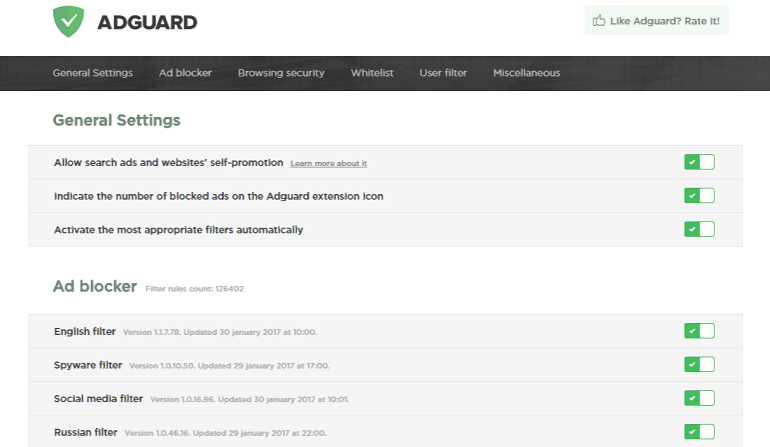Adguard for Edge is now available for download from Windows Store. With Adguard for Microsoft Edge, you can disable ad filtering for any specific website, block any element on the page, and do other useful stuff.
By clicking on “Adguard settings”, you can regulate filtering the way you want. Activate filters to select what shall be blocked. Thus, for example, you can enable search ads, allow protection against spyware and other trackers, remove overload of social buttons
However, Adguard comes with few restrictions. Adguard won’t work in InPrivate, as this mode doesn’t yet support third-party extensions. The Extension does not support the integration mode. This means that it won’t work alongside with the full-fledged Adguard program.
Adguard for Edge features:
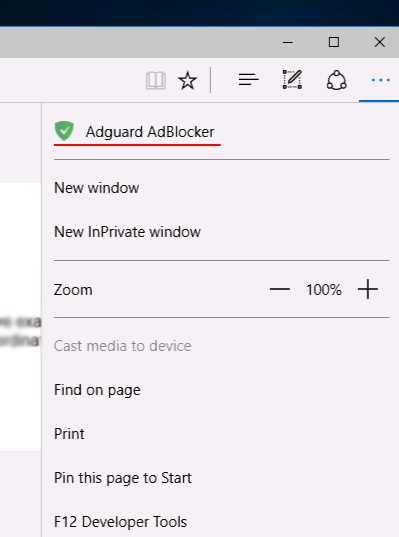 Blocks all ads including Video ads (including YouTube video ads), rich media advertising like video ads, interstitial ads and floating ads, unwanted pop-ups and banners and text ads (including Facebook advertisements).
Blocks all ads including Video ads (including YouTube video ads), rich media advertising like video ads, interstitial ads and floating ads, unwanted pop-ups and banners and text ads (including Facebook advertisements).
- Speeds up page loading and saves bandwidth, thanks to the missing ads and pop up windows.
- Blocks many spyware, adware and dialer installers (optional).
- Protects your privacy by blocking common third-party tracking systems (optional).
- Protects you from malware and phishing (optional).
Adguard for Edge browser is now available for download from the Windows Store. You can also download it from the link below.