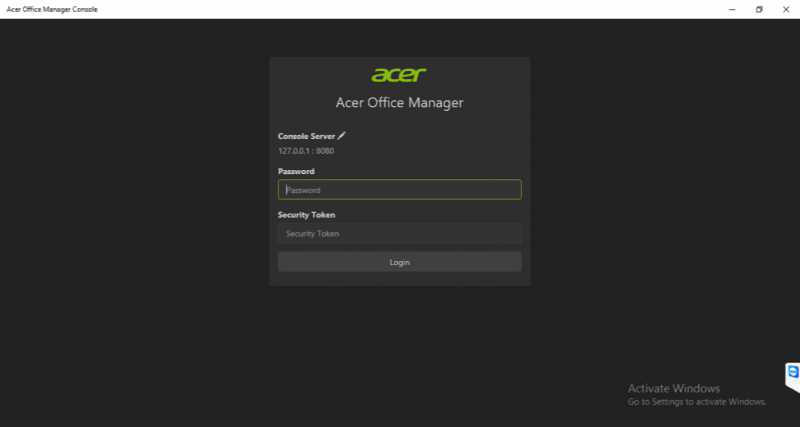Acer Office Manager Console app is now available at Windows Store. The Acer Office Manager Console app is released as UWP(Universal Windows Platform) app for Windows 10, supporting Windows 10 PC, Mobile, and Hub devices.
Acer Office Manager Console UWP app Features
You can get management control over your company’s computing devices with Acer Office Manager. It lets you use any Windows or Android tablet, smartphone or computer as a central management system for multiple desktops and laptops. Get a bird’s eye view of dashboard lists that show each client device’s hardware, software, and configuration details, and remotely deploy software as well as security policies and other settings for all these devices. These client details include things like memory status, HDD status, etc. For desktop systems, you can see additional details like fan status, CPU temperatures, and system temperatures.
- Log in anytime, from any device: Simply install this app on any device (Android or Windows) and use your ultra-secure dual passwords to access your AOM management system.
- Instantly check the statuses, system reports, task schedules, asset reports, deployment profiles, and software configurations of all your client systems.
- Simply click to create, deploy, and enforce security policies to one or many client systems. Enforce password requirements and internet security settings, switch off at-risk USB drives, etc.
- Schedule tasks for one or multiple client systems. You can set specified times for tasks like system shutdowns and power-ups, deployment of pre-prepared usage policies and system configurations.
- Export your data and settings history to share with coworkers and technicians. This also helps coworkers to keep track of your company’s system management history.
[appbox windowsstore appid 9nblggh6h1bd]